1.2 (Server)
 Intel® Xeon® Processor 7000 Sequence
Intel® Xeon® Processor 7000 Sequence
 Intel® Centrino® 2 with vPro™ Technology
Intel® Centrino® 2 with vPro™ Technology
With security and manageability built right onto the chip, Intel® Centrino® 2 with vPro™ technology provides hardware-assisted remote isolation, diagnostics, and repair, so you can manage your mobile workforce remotely, even if the system's OS is unresponsive.¹ And with exceptional dual-core performance, 5X better wireless performanceΩ and the longest possible battery life.
1.4 (Expansion Slot)
Taipei, Taiwan, February 26, 2008 -Catering to users who need a powerful motherboard with high speeds and great expansion slot interface support, ASUS, worldwide leader in motherboard design and production, has today released the Z7S WS workstation motherboard. This innovative motherboard is equipped with dual socket 771 and utilizes the latest Intel® 5400 chipset for vigorous performance. It also supports fully buffered DDR2 800MHz dual-channel memory, dual PCI Express 2.0 x16 lanes; and comes in the compact CEB form factor. With this innovative motherboard, users will enjoy convenient slot expansion and enjoy fast and efficient work efficiency.High Efficiency with Multiple High Speed Expansion SlotsThe multiple slot interfaces increase expansion choices and allows users to obtain high data transmission speeds. Supporting dual PCIe 2.0 x 16 for double the normal bus bandwidth from 2.5 Gb/s to 5.0 Gb/s, users will truly be able to accomplish more tasks in a much shorter time; while enjoying backward compatibility with previous PCIe 1.1 standards. The Z7S WS also showcases PCI-X slots for more convenience on slot expansion, and is able to bring about full speeds for Gigabit Ethernet , SCSI RAID and other PCI-X devices.Compact Board Size with Dual CPU Support and Rich I/OThe Z7S WS is well equipped with dual CPU sockets, 6 FB-DIMMs, and rich I/O; and still fits into the compact CEB form factor (12" x 10.5") - allowing users and enthusiasts to build up a small and compact whilst extremely powerful dual CPU workstation system with great performance.Heat-pipe Solution for Noiseless EnvironmentsEquipped with ASUS' innovative heat-pipe solution, the Z7S dissipates heat efficiently. The Z7S's particular heat-pipe design is made to increase durability, life spans and enhance thermal capacity. It also provides highly efficient operations with less heat than traditional heat sink designs.Discrete Audio MIO Card for Improved SoundThe MIO audio card offers great sound quality to complement the robust video power. This card offers enhanced signal-to-noise ratio in a 7.1 surround channel setup - delivering exhilarating surround sound for professional and entertainment usage.Exclusive MemCoolTM Support for Enhanced Thermal SolutionsThe optional ASUS Patented MemCool Kit maximizes Fully-buffered DIMM performance by eliminating the potential risk of system memory throttling from over-temperature; as well as minimizing the system integration effort of SI for thermal & acoustic solutions.Easy and Convenient InstallationsUsers will also enjoy the specially designed "extra" features that come with the Z7S WS. With Q-Connector, users can connect and disconnect chassis front panel cables in one easy step with just one complete module. This unique adapter eliminates the trouble of plugging in one cable at a time - making connections quick and accurate. Secondly, ASUS' Q-Shield does without the usual "fingers" of traditional gaskets - making it convenient, easy and safe to install without the scratches and cuts like before. The Q-Shield also has better electric conductivity to ideally protect the motherboard against static electricity and shield users against harmful Electronic Magnetic Interference (EMI).
(SOFTWARE)
1.1 Latest OS from Microsoft
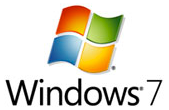 Windows 7
Windows 7The design of Windows 7 will make it easier for people to switch between open windows, files and applications. It also is supposed to give PC users faster access to recently used files, making home networking more automatic, according to the company. And overall, the version is faster and can run on less-powerful computers, said the company.
Unlike its predecessor, Windows 7 is intended to be an incremental upgrade with the goal of being fully compatible with existing device drivers, applications, and hardware. Presentations given by the company in 2008 have focused on multi-touch support, a redesigned window shell with a new taskbar, a home networking system called HomeGroup, and performance improvements. Some applications that have been included with prior releases of Microsoft Windows, most notably windows mail,windows calendar,windows movie maker, and windows photo gallery, are no longer included with the operating system; they are instead offered separately (free of charge) as part of the windows live essential suite.
1.2 Latest OS form Sum Microsystems
 SOLARIS 10 and SunOS 5.10
SOLARIS 10 and SunOS 5.10Solaris supports SPARC-based and x86-based workstation and servers from Sun and other vendors, with efforts underway to port to additional platforms.Solaris is certified against the single unix specification . Although it was historically developed as proprietary sortware, it is supported on systems manufactured by all major server vendors, and the majority of its codebase is nowopen source sotfware via the opensolaris project.supported on over 1000 x86 and SPARC platforms—delivers the performance, stability and security your users and customers demand. With more applications available than for any other open operating system, one OS can span your entire enterprise: the Web tier, the data warehouse, and the most demanding technical compute applications. Movint to Solaris 10 is easy, whether you're upgrading from an older Solaris release or migrating from another OS.
1.3 Latest OS form Unix/Linux
 Mandriva
MandrivaMandriva, the leading European Linux publisher, today announces the launch of the Mandriva Flash 2009, the new product in the popular Mandriva Flash family. It will enable you to take your entire desktop with you wherever you go.Mandriva Flash 2009 8 GB, comes in a white casing and includes the feature which makes Mandriva Flash so unique - it can be installed onto your desktop in just a few clicks.Plug in the USB key, turn the PC on and in just a few seconds the Mandriva Linux 2009 operating system is ready for office work, to listen to music or surf the web. Mandriva Flash 2009 is a fully operational system requiring no installation and which fits into a pocket.Mandriva Flash 2009 offers 8 GB of space which you can organise as you like, prioritising space for applications or for your documents.Mandriva Flash is a complete work station based on advanced technologies. You will find the 3D desktop system of Mandriva Linux as well as the following software for Linux:
- Mozilla Firefox, the web navigator which allows you to surf in complete
security unhindered by unwelcome pop-ups, - Mozilla Thunderbird makes e-mailing safer, faster and easier with the most
effective spam filter on the market, - Ezboot makes it fast and easy to boot into Mandriva Flash from Windows,
- KDE 4, the most advanced, attractive and efficient Linux desktop,
- Codeina gives easy access to the most widely-used audio and video formats,
- Java and Flash help you see Web content,
- Skype lets you make phone calls over the Internet,
- Google Toolbar makes searching easier,
- OpenOffice.org gives you office applications for your text documents, tables,
and presentations - compatible with the most widely used office suites.
This new version of Mandriva Flash 2009 comes with a migration tool enabling you to import Windows settings and documents.
- Start your PC and place your Windows XP CD in your CD/DVD-ROM drive. Your PC should automatically detect the CD and you will get a message saying "Press any key to boot from CD".
- At this stage it will ask you to press F6 if you want to install a third party Raid or SCSI driver. If you are using a an IDE Hard Drive then you do not need to press F6. If you are using a SCSI or SATA Hard drive then you must press F6 otherwise Windows will not detect your Hard Drive during the installation. Please make sure you have the Raid drivers on a floppy disk. Normally the drivers are supplied on a CD which you can copy to a floppy disk ready to be installed. If you are not sure how to do this then please read your motherboard manuals for more information.
- Press S to Specify that you want to install additional device.You will be asked to insert the floppy disk with the Raid or SCSI drivers. Press enter after you have inserted the disk.You will see a list of Raid drivers for your HDD. Select the correct driver for your device and press enter.You will then get a Windows XP Professional Setup screen. You have the option to do a new Windows install, Repair previous install or quit. Since we are doing a new install we just press Enter to continue.You will be presented with the End User Licensing Agreement. Press F8 to accept and continue
- This step is very important. Here we will create the partition where Windows will be installed. If you have a brand new unformatted drive you will get a screen similar to below. In our case the drive size is 8190MB. We can choose to install Windows in this drive without creating a partition, hence use the entire size of the drive. If you wish to do this you can just press enter and Windows will automatically partition and format the drive as one large drive.The first partition will be 6000MB (C: drive) and second partition would be 2180MB (E: drive). By creating two partition we can have one which stores Windows and Applications and the other which stores our data. So in the future if anything goes wrong with our Windows install such as virus or spyware we can re-install Windows on C: drive and our data on E: drive will not be touched. Please note you can choose whatever size partition your like. For example if you have 500GB hard drive you can have two partition of 250GB each.
- Now you will see both partition listed. Partition 1 (C: Drive) 6000MB and Partition 2 (E: Drive) 2180MB. You will also have 8MB of unpartitioned space. Don't worry about that. Just leave it how its is. Windows normally has some unpartitioned space. You might wonder what happened to D: drive. Windows has automatically allocated D: drive to CD/DVD-ROM. Choose format the partition using NTFS file system.This is the recommended file system. If the hard drive has been formatted before then you can choose quick NTFS format. We chose NTFS because it offers many security features, supports larger drive size, and bigger size files.
- After the setup has completed copying the files the computer will restart. Leave the XP CD in the drive but this time DO NOT press any key when the message "Press any key to boot from CD" is displayed. In few seconds setup will continue. Windows XP Setup wizard will guide you through the setup process of gathering information about your computer.
- Finally Windows will start and present you with a Welcome screen. Click next to continue. Choose 'help protect my PC by turning on automatic updates now' and press next. Will this computer connect to the internet directly, or through a network? If you are connected to a router or LAN then choose: 'Yes, this computer will connect through a local area network or home network'. If you have dial up modem choose: 'No, this computer will connect directly to the internet'. Then click Next.
- You now need to check the device manager to confirm that all the drivers has been loaded or if there are any conflicts. From the start menu select Start -> Settings -> Control Panel. Click on the System icon and then from the System Properties window select the Hardware tab, then click on Device Manager. If there are any yellow exclamation mark "!" next to any of the listed device, it means that no drivers or incorrect drivers has been loaded for that device. In our case we have a Video Controller (VGA card) which has no drivers installed.
Your hardware should come with manufacturer supplied drivers. You need to install these drivers using the automatic setup program provided by the manufacturer or you need to manually install these drivers. If you do not have the drivers, check the manufacturers website to download them.
To install a driver manually use the following procedure:
(a) From the device manager double click on the device containing the exclamation mark.
(b) This would open a device properties window.
(c) Click on the Driver tab.
(d) Click Update Driver button. The Wizard for updating device driver pops up.


No comments:
Post a Comment